As an Agilist, as a change agent, you are almost always playing the role of a “Facilitator” as you interact with your business stakeholders as well as members of your teams. I like these sessions to be interactive and collaborative. I encourage you all to use Post Its and White boarding as you go through these sessions.

Office Lens for Just Enough Documentation
And, some of you have already heard me say this multiple times: Just Enough and Good Enough! As we do the white boarding sessions, taking a picture of it and attaching it to your Feature/Story might be good enough documentation, at that point in time.
To take the picture of white boarding session, I highly recommend an app called Office Lens by Microsoft. All you have to do is to point your mobile to the wall where the whiteboard is. The app automatically identifies the whiteboard and takes pretty good, clear picture of the content. You don’t have to worry about getting it in frame properly, nor do you have to worry about the lighting and reflections. Check out the details of the app here.
 As mentioned in his CIO article, The app is good at detecting edges and cropping automatically, and both features save you a few steps.
As mentioned in his CIO article, The app is good at detecting edges and cropping automatically, and both features save you a few steps.
I have used Scannable from Evernote as well, and I am a big fan of that app too! However, Office Lens beats it when it comes to taking pictures of the White board. Here is a picture from one of my white boarding session, taken with Office Lens.

White boarding session – picture taken using Office Lens
Question: What other apps you have used? Share your findings in comments below. You can leave a comment by clicking here.
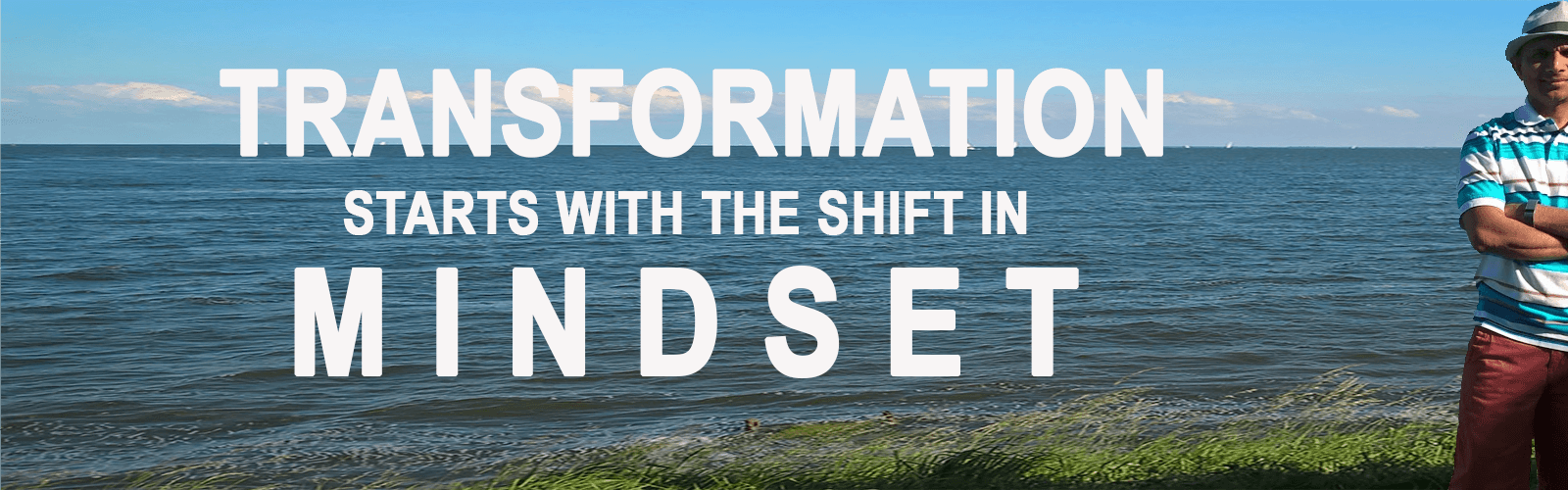
 As mentioned in his
As mentioned in his