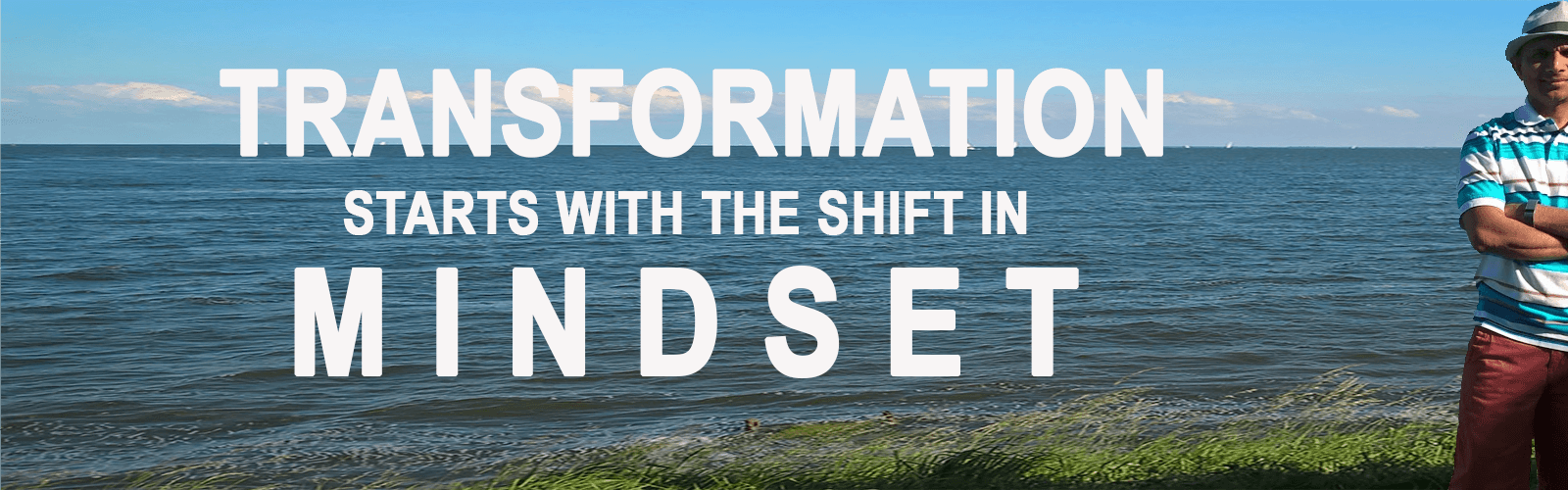Thinking of adding RAM to your sluggish Apple Macbook Pro?
I have a mid-2012 Macbook with 4Gb of RAM (2x2Gb). I have had it for a while and have been extremely satisfied with it, until recently.

Seeing the dreaded ‘Spinning Rainbow Wheel’ more often since some of the recent updates. Now, I don’t know if the slowness was due to the updates or other apps that I might have loaded since I bought it. The RAM upgrade was overdue for this Mac anyways. So, I started looking into it figuring I might be able to get some good deals on it during this festive holiday season.
Revelation
I looked at Apple website, and it recommended maximum up to 8Gb RAM for this Macbook. I was looking for more horsepower than what they were recommending. So, I started looking at other options and ran into Crucial’s System Scanner tool that can ‘review’ your configuration and recommend the right kind of memory for your Mac.
Running that utility on my Mac, it revealed that I can add onto 16 Gb (2x8Gb) on my machine. I was baffled! Apple, the manufacturer of the machine suggests unto 8Gb only. What’s going on here, I said 😃

I digged little deeper and had separate conversations with both the vendors: Apple and Crucial. Apple rep ‘un-officially’ confirmed that the 16Gb would work on my machine. Plus, he also made a comment that I was getting a very good deal on the memory when I mentioned the price tag from Crucial.
Taking the Plunge
On the other end, Crucial guaranteed that 16Gb will work as they had already done tests on similar machines. Crucial also offers 45-day return policy with no restocking fee! Armed with that information, I decided to take the plunge!
The Flying Machine
The memory showed up in my mailbox within two days, and I did not have to pay for shipping either. [Thanks Crucial, it was an awesome experience buying this item from you] With the new memory, I took my Mac on the operation table, not knowing what to expect. My son assured me that it is easy to replace memory, and volunteered himself to play the ‘doctor’. Within 10 minutes he declared victory! The new memory was installed and was working! [Check out this video on how easy it is to install it. Here is another similar video.]
He had installed the new memory in a jiffy! My Mac recognized the 16Gb RAM, and with that much horsepower, it is a flying machine now!
Yes, folks, your Mac can accept more memory, more than what Apple recommends! You don’t have to live with the beautiful but annoying Rainbow Wheel!

Go ahead and put some juice on your Mac!
Crazy Idea: Add more Memory than Apple recommends for your Mac ?! Click To Tweet